One of the biggest complaints that I have heard from teachers and students is that Google Forms does not save responses if a test or quiz is accidentally exited, refreshed, or otherwise lost. Google and their engineers have been listening to requests and have a new feature available for Google Forms!
Now, on by default and requiring no extra steps from teachers or students, Google Forms will now save responses as long as the students or respondents are logged into their Google Accounts. There is nothing else that needs to be done, but this is something that I thought was worth sharing! Check out the GIF of the action below. This is taken from the Google products updates newsletter!

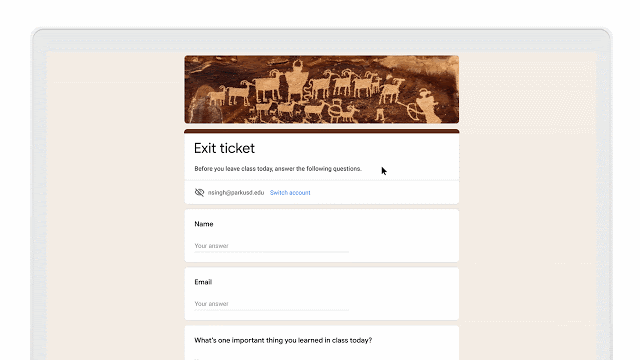
Comments
Post a Comment